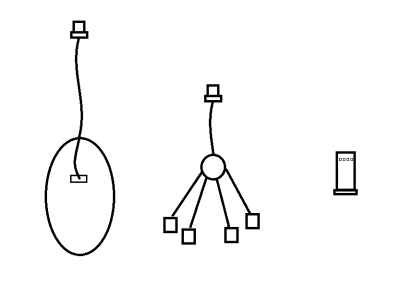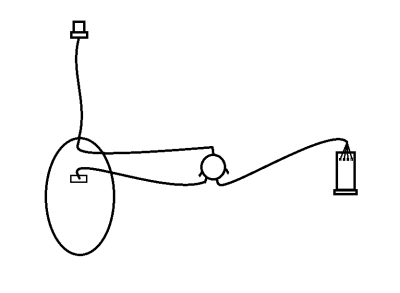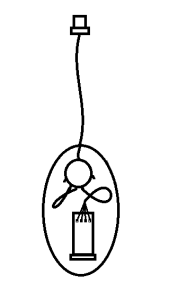Alternate USB Wiring
The Glitch comes with USB Pads as an alternative to the Micro USB connector. Connecting to these pads is ideal for creating a permanent USB connect to other hardware. By soldering a wire to each of the 4 pads, it is possible to embed The Glitch into small spaces where the use of a Micro USB cable may not fit.
See the USB Pads for the arrangement of pads.
- Note:
- DO NOT use the Micro USB plug and the USB Pad simultaneously. Use either the Micro USB plug OR the USB Pad. Using both USB connections can cause damage to The Glitch.
Embed with USB Hub
One option to embed The Glitch into a device with a single USB connection is with the addition of a USB Hub. This process can be repeated for any device with a cavity of approximately 4mm X 3mm X 2mm.
The Parts
The following example shows the embedding of The Glitch into a USB device. This requires the USB device, small USB hub, The Glitch, wire cutters, solder, and a soldering iron.
Connect Parts
Connect the device and The Glitch to the USB hub.
- Pull off any stickers or covers on the bottom of the device and remove the screws to separate the plastic housing.
- Remove the plastic case of the USB hub.
- Remove two of the USB slave connectors by unsoldering the connector or cutting it close to the base of the hub.
- Remove the cable which connects the HUB to the computer by unsoldering the connector.
- Cut the ends of the two remaining USB connectors farthest away from the hub.
- Strip the wires of the two USB cables to expose wire for soldering.
- Connect wires to the Alternate USB Wiring
If the USB connector is removable ...
- Cut the cable approximately 3 to 5 cm from the end of the cable connected to the device
- Strip the wires at the point of the severed USB cables to expose wire for soldering.
- Match the wires by color and connect/solder one of the USB slave cables to the portion of the cable connecting to the device.
- Match the wires by color and connect/solder the USB cable to the host connector on the hub.
If the USB connector is soldered ...
- Unsolder the cable from the device.
- Match the wires by color and connect/solder one of the USB slave cables to the device.
- Match the wires by color and connect/solder the USB cable to the host connector on the hub.
Embed in Device
Place the USB hub and The Glitch inside the device. This may require cutting away some plastic internal to the device with a dremel or wire cutters.
When plugged into a host computer, all three USB components should function.